Software for Creating Flipped Video
New software is introduced everyday
for the creation and processing of digital resources. There are a wide variety of software
available form full movie production editing, to simple shoot and load
technology. The software for Mac may
differ from PC and Apple apps may differ from Android apps.
Each educator needs to find
a few pieces of software for media production and a means to upload the digital
content and work with them until the production and upload process become part
of the educator’s digital toolbox.
Camtasia Studio techsmith.com/Camtasia
 Camtasia is another screencasting tool made by Techsmith that allows you
to record, customize and edit your content videos. It allows you to record your
screen, edit the recordings and more. Camtasia is one of the more commonly used
tools used by teachers who flip.
Camtasia is another screencasting tool made by Techsmith that allows you
to record, customize and edit your content videos. It allows you to record your
screen, edit the recordings and more. Camtasia is one of the more commonly used
tools used by teachers who flip.
Screencast-O-Matic screencast-o-matic.com
This tool has both a
free and a paid
option and it works
on any
platform,
since it is web-
based. The free
version allows you 15 minutes of
video capture, and the site also allows you to either host the video on their
website or download it for use somewhere else. This website also allows you to
upload directly to YouTube.
Screenchomp (iPad App) techsmith.com/screenchomp
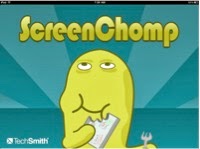 If you need a simple basic software, you may find that Screenchomp is
all you need to produce content videos. Screenchomp is a Techsmith app made for
the iPad. It is a digital whiteboard that allows you to record and easily store
your digital materials. Screenchomp’s layout is easy enough even for younger
students to be engaged in media production.
If you need a simple basic software, you may find that Screenchomp is
all you need to produce content videos. Screenchomp is a Techsmith app made for
the iPad. It is a digital whiteboard that allows you to record and easily store
your digital materials. Screenchomp’s layout is easy enough even for younger
students to be engaged in media production.
ShowMe (iPad App) Showme.com
 ShowMe is a simple digital whiteboard that allows you to record your
lessons. It offers an online community where you can share videos. ShowMe has an RSS feed function that makes it easy to
embed the feed automatically into your online environment, blog or website.
ShowMe is a simple digital whiteboard that allows you to record your
lessons. It offers an online community where you can share videos. ShowMe has an RSS feed function that makes it easy to
embed the feed automatically into your online environment, blog or website.
iMovie (Mac, iPad App, iPhone App)
 iMovie is part of the iLife package on the Mac. It is also a pretty
groovy app for the iPad and iPhone. iMovie makes it easy to turn your home or
content videos into amazing trailers and/or films. It uses very user friendly drag and drop features. All you have to do is
drag
your recorded video, photos, sound track or parts of it, arrange it as
you
please, drag in titles and transitions. iMovie allows for direct uploads to
your YouTube Channel.
iMovie is part of the iLife package on the Mac. It is also a pretty
groovy app for the iPad and iPhone. iMovie makes it easy to turn your home or
content videos into amazing trailers and/or films. It uses very user friendly drag and drop features. All you have to do is
drag
your recorded video, photos, sound track or parts of it, arrange it as
you
please, drag in titles and transitions. iMovie allows for direct uploads to
your YouTube Channel.Windows Movie Maker
Windows Essentials is a free download from Microsoft. It comes as the
basic video editor in the bundle from Microsoft. Movie maker allows you to drag
and drop video clips, still images and audio files to create digital
content. It allows you to edit video
footage but it is a stripped down version of iMovie.
Educreations (iPad App)
Educreations is an iPad app that allows you to use your iPad as a
whiteboard. You can upload pictures from your photo album and annotate over
them. You can also record your voice as you annotate to create more interesting
video lessons.
Explain Everyting (iPad App)
 Explain Everything is an easy-to-use design interactive whiteboard that
lets you annotate, animate, and narrate explanations and presentations. You can
create interactive lessons, activities, assessments, and tutorials. You can
import Photos, PDF, PPT, and Keynote files.
Explain Everything is an easy-to-use design interactive whiteboard that
lets you annotate, animate, and narrate explanations and presentations. You can
create interactive lessons, activities, assessments, and tutorials. You can
import Photos, PDF, PPT, and Keynote files. 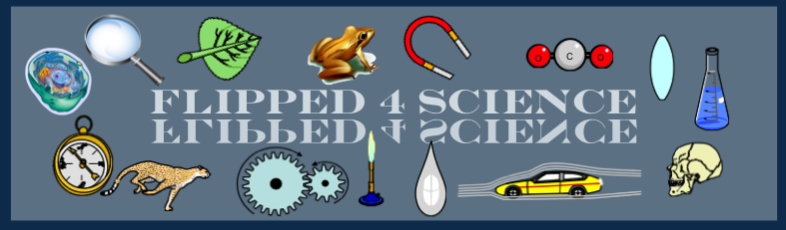



No comments:
Post a Comment